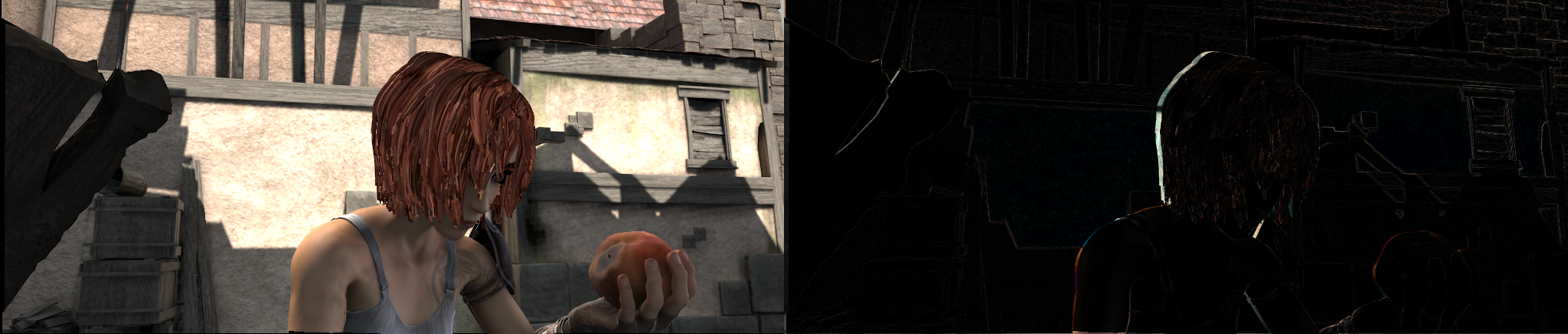Data Process¶
Image¶
This module provides some image processing methods, which requires opencv to be installed first.
Read/Write/Show¶
To read or write images files, use imread or imwrite.
import mmcv
img = mmcv.imread('test.jpg')
img = mmcv.imread('test.jpg', flag='grayscale')
img_ = mmcv.imread(img) # nothing will happen, img_ = img
mmcv.imwrite(img, 'out.jpg')
To read images from bytes
with open('test.jpg', 'rb') as f:
data = f.read()
img = mmcv.imfrombytes(data)
To show an image file or a loaded image
mmcv.imshow('tests/data/color.jpg')
# this is equivalent to
for i in range(10):
img = np.random.randint(256, size=(100, 100, 3), dtype=np.uint8)
mmcv.imshow(img, win_name='test image', wait_time=200)
Color space conversion¶
Supported conversion methods:
bgr2gray
gray2bgr
bgr2rgb
rgb2bgr
bgr2hsv
hsv2bgr
img = mmcv.imread('tests/data/color.jpg')
img1 = mmcv.bgr2rgb(img)
img2 = mmcv.rgb2gray(img1)
img3 = mmcv.bgr2hsv(img)
Resize¶
There are three resize methods. All imresize_* methods have an argument return_scale,
if this argument is False, then the return value is merely the resized image, otherwise
is a tuple (resized_img, scale).
# resize to a given size
mmcv.imresize(img, (1000, 600), return_scale=True)
# resize to the same size of another image
mmcv.imresize_like(img, dst_img, return_scale=False)
# resize by a ratio
mmcv.imrescale(img, 0.5)
# resize so that the max edge no longer than 1000, short edge no longer than 800
# without changing the aspect ratio
mmcv.imrescale(img, (1000, 800))
Rotate¶
To rotate an image by some angle, use imrotate. The center can be specified,
which is the center of original image by default. There are two modes of rotating,
one is to keep the image size unchanged so that some parts of the image will be
cropped after rotating, the other is to extend the image size to fit the rotated
image.
img = mmcv.imread('tests/data/color.jpg')
# rotate the image clockwise by 30 degrees.
img_ = mmcv.imrotate(img, 30)
# rotate the image counterclockwise by 90 degrees.
img_ = mmcv.imrotate(img, -90)
# rotate the image clockwise by 30 degrees, and rescale it by 1.5x at the same time.
img_ = mmcv.imrotate(img, 30, scale=1.5)
# rotate the image clockwise by 30 degrees, with (100, 100) as the center.
img_ = mmcv.imrotate(img, 30, center=(100, 100))
# rotate the image clockwise by 30 degrees, and extend the image size.
img_ = mmcv.imrotate(img, 30, auto_bound=True)
Flip¶
To flip an image, use imflip.
img = mmcv.imread('tests/data/color.jpg')
# flip the image horizontally
mmcv.imflip(img)
# flip the image vertically
mmcv.imflip(img, direction='vertical')
Crop¶
imcrop can crop the image with one or more regions. Each region is represented by the upper left and lower right coordinates as (x1, y1, x2, y2).
import mmcv
import numpy as np
img = mmcv.imread('tests/data/color.jpg')
# crop the region (10, 10, 100, 120)
bboxes = np.array([10, 10, 100, 120])
patch = mmcv.imcrop(img, bboxes)
# crop two regions (10, 10, 100, 120) and (0, 0, 50, 50)
bboxes = np.array([[10, 10, 100, 120], [0, 0, 50, 50]])
patches = mmcv.imcrop(img, bboxes)
# crop two regions, and rescale the patches by 1.2x
patches = mmcv.imcrop(img, bboxes, scale=1.2)
Padding¶
There are two methods, impad and impad_to_multiple, to pad an image to the
specific size with given values.
img = mmcv.imread('tests/data/color.jpg')
# pad the image to (1000, 1200) with all zeros
img_ = mmcv.impad(img, shape=(1000, 1200), pad_val=0)
# pad the image to (1000, 1200) with different values for three channels.
img_ = mmcv.impad(img, shape=(1000, 1200), pad_val=(100, 50, 200))
# pad the image on left, right, top, bottom borders with all zeros
img_ = mmcv.impad(img, padding=(10, 20, 30, 40), pad_val=0)
# pad the image on left, right, top, bottom borders with different values
# for three channels.
img_ = mmcv.impad(img, padding=(10, 20, 30, 40), pad_val=(100, 50, 200))
# pad an image so that each edge is a multiple of some value.
img_ = mmcv.impad_to_multiple(img, 32)
Video¶
This module provides the following functionalities:
A
VideoReaderclass with friendly apis to read and convert videos.Some methods for editing (cut, concat, resize) videos.
Optical flow read/write/warp.
VideoReader¶
The VideoReader class provides sequence like apis to access video frames.
It will internally cache the frames which have been visited.
video = mmcv.VideoReader('test.mp4')
# obtain basic information
print(len(video))
print(video.width, video.height, video.resolution, video.fps)
# iterate over all frames
for frame in video:
print(frame.shape)
# read the next frame
img = video.read()
# read a frame by index
img = video[100]
# read some frames
img = video[5:10]
To convert a video to images or generate a video from a image directory.
# split a video into frames and save to a folder
video = mmcv.VideoReader('test.mp4')
video.cvt2frames('out_dir')
# generate video from frames
mmcv.frames2video('out_dir', 'test.avi')
Editing utils¶
There are also some methods for editing videos, which wraps the commands of ffmpeg.
# cut a video clip
mmcv.cut_video('test.mp4', 'clip1.mp4', start=3, end=10, vcodec='h264')
# join a list of video clips
mmcv.concat_video(['clip1.mp4', 'clip2.mp4'], 'joined.mp4', log_level='quiet')
# resize a video with the specified size
mmcv.resize_video('test.mp4', 'resized1.mp4', (360, 240))
# resize a video with a scaling ratio of 2
mmcv.resize_video('test.mp4', 'resized2.mp4', ratio=2)
Optical flow¶
mmcv provides the following methods to operate on optical flows.
IO
Visualization
Flow warping
We provide two options to dump optical flow files: uncompressed and compressed. The uncompressed way just dumps the floating numbers to a binary file. It is lossless but the dumped file has a larger size. The compressed way quantizes the optical flow to 0-255 and dumps it as a jpeg image. The flow of x-dim and y-dim will be concatenated into a single image.
IO
flow = np.random.rand(800, 600, 2).astype(np.float32)
# dump the flow to a flo file (~3.7M)
mmcv.flowwrite(flow, 'uncompressed.flo')
# dump the flow to a jpeg file (~230K)
# the shape of the dumped image is (800, 1200)
mmcv.flowwrite(flow, 'compressed.jpg', quantize=True, concat_axis=1)
# read the flow file, the shape of loaded flow is (800, 600, 2) for both ways
flow = mmcv.flowread('uncompressed.flo')
flow = mmcv.flowread('compressed.jpg', quantize=True, concat_axis=1)
Visualization
It is possible to visualize optical flows with mmcv.flowshow().
mmcv.flowshow(flow)
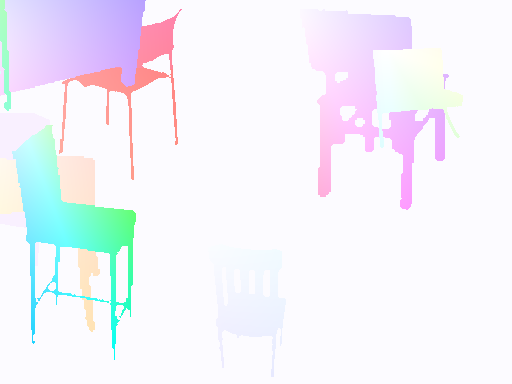
Flow warping
img1 = mmcv.imread('img1.jpg')
flow = mmcv.flowread('flow.flo')
warped_img2 = mmcv.flow_warp(img1, flow)
img1 (left) and img2 (right)

optical flow (img2 -> img1)

warped image and difference with ground truth